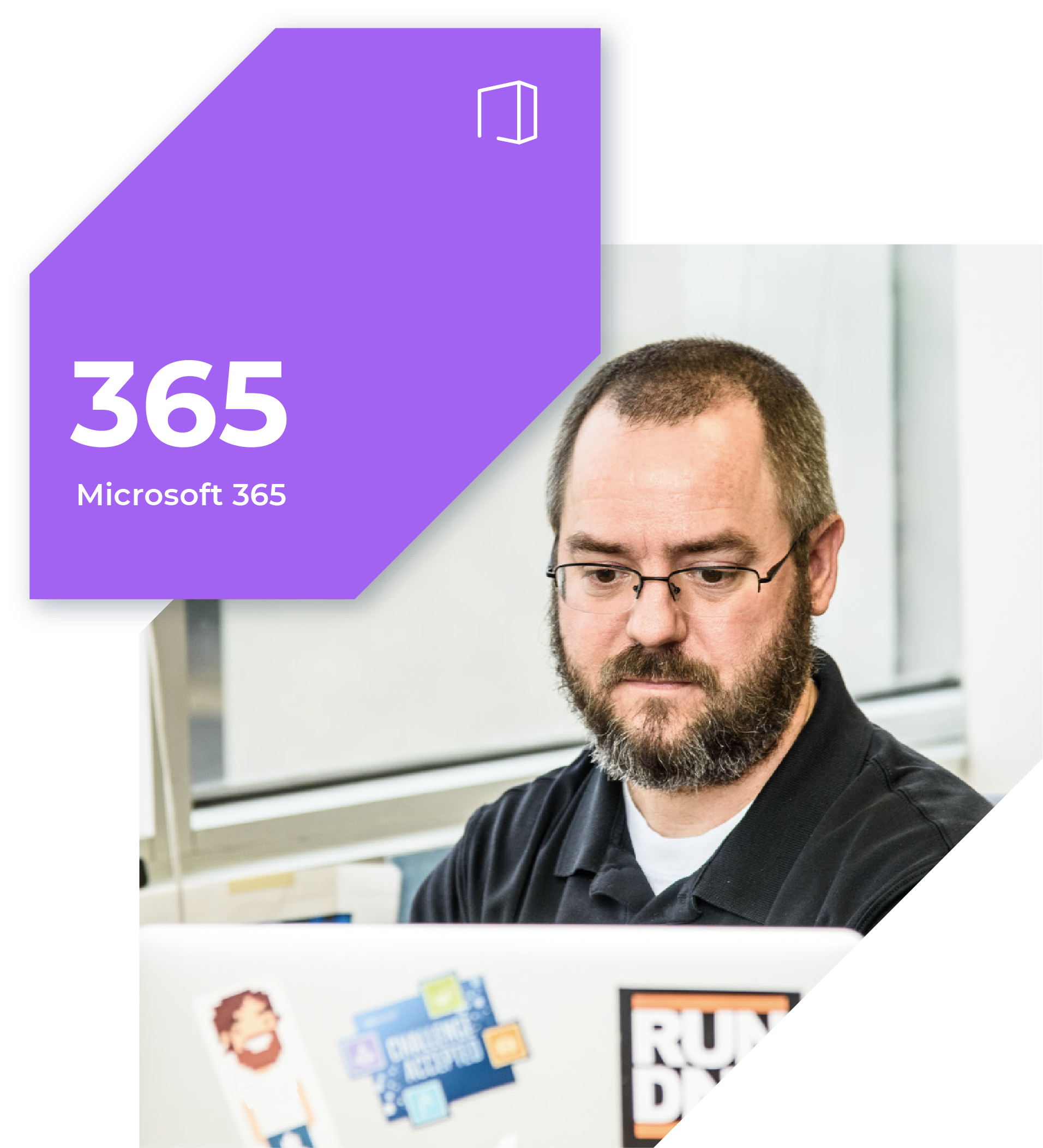Protect Microsoft 365 data — no matter where it lives.


Mind the gap.
Accidental deletion
or corruption
Internal and external
threats
Legal and compliance
retention gaps
11:11 Cloud Backup for Microsoft 365 goes much further, providing the long-term retention, security, and data protection you need to make sure your business-critical data is always accessible, reducing data-loss risk for your entire organization. Available as an add-on service, you can also choose the option to include a secondary, immutable backup copy along with end-to-end encryption to create even more layers of protection for your data.
Our comprehensive backup for Microsoft 365 means your critical productivity data is secure, protected, and accessible when you need it.
Fully-integrated with the 11:11 Cloud Console, Cloud Backup for Microsoft 365 gives you peace of mind that your Exchange Online, SharePoint Online, OneDrive for Business, and Microsoft Teams data is automatically backed up and ready when you need it most.
Total Microsoft 365 Protection, End-to-End

Features
Simple, flat-rate pricing per user/mailbox.
Includes 24x7x365 Support
Includes protection for all Microsoft 365 data, including SharePoint, Exchange, OneDrive, and Teams
End-to-end encryption
Immutable secondary copy
Multiple recovery options
Unlimited storage quota.
Customer-defined retention policy.
Backed by our award-winning 11:11 Cloud Infrastructure with 100% uptime service-level agreements (SLAs)
Automatic backups of 365 data
(every 24 hours, or customized based on the frequency you set)
In-flight encryption and our standard, built-in security and compliance are included automatically
Quickly restore the exact data you need.
Easily forecast storage costs with all-inclusive, introductory pricing for new customers.
Need to save Microsoft 365 backups in AWS?
Self-Guided Demo: M365 Inbox Restore

Flexible Recovery and Restoration Control
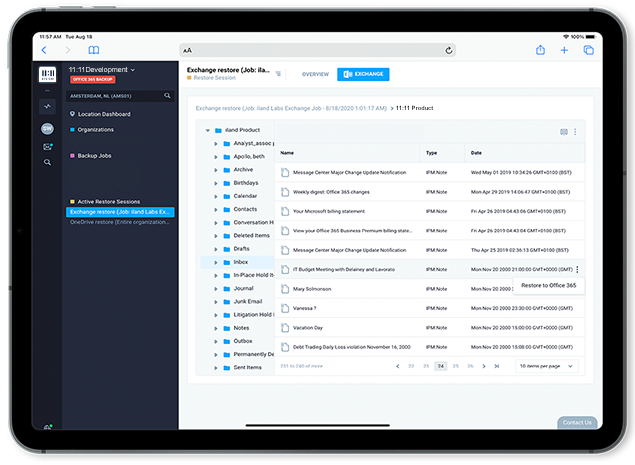
- Restore mailbox data back to Microsoft 365
- Export objects to a personal storage table (.pst) or a .zip file
- Save items as a Microsoft Exchange mail document (.msg) file
- Send items as attachments to specific recipients
- Compare mailbox folders and restore missing or changed items
- Restore and export Microsoft 365 OneDrive files and folders
- Recover, SharePoint sites, documents, libraries, and lists
Straight-Forward Consumption Model
Your responsibility to protect
365 data begins where Microsoft support ends.
30-day free trial
See for yourself how easy it is to protect Microsoft 365 data:
Customer Spotlight
“Our experience with [11:11 Systems] has been fantastic. [11:11 Systems] was always focused on our needs and what was best for us moving forward. This is the sign of a true partner.”
–Benchmade Knives
Use Cases
Accidental deletion – daily automatic backups of 365 data including mail, calendar and contacts to help protect against accidental deletion
Retention Policy Gaps and Confusion – keep 365 data even if a user’s account is deactivated
Internal Security Threats – limit the risk of losing critical data due to malice or incompetence
External Security Threats – defend against dangerous malware and ransomware
Legal and Compliance Requirements – help users find, preserve, and retain data that might be required to satisfy a legal request or investigation